AQUAGUIDE
1-Minute Reference GuideRequired iPhone App Update
Update Instructions
- Tap the 'GET UPDATE!' button below
(from iPhone AQUAGUIDE app or Safari web browser) - When prompted, tap the 'Install' button.
- The app will close while updating!
- Please allow 10-15 seconds for the update to complete.
- Find and open the updated 'AquaGuide' app.
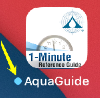
(the blue dot denotes recent update!) - If prompted:
"Allow Apps from Aqua-Aerobic Systems, Inc."?
- tap "Allow & Restart" - Installing for first time or reinstalling app?
Tap HERE for assistance
Updates
- ✅ Faster page loading times
- ✅ Updated notes
- ✅ Apple security updates
- ✅ Minor bug fixes
Need Help?
- Click here to watch video of how to update app!
- Having trouble opening the app or installing it for the first time? Tap HERE for assistance
- Still need help?
Contact our developer: - Chuck Konkol
- 📧 Email:
ckonkol@aqua-aerobic.com - 📞 Phone:
815-639-4574